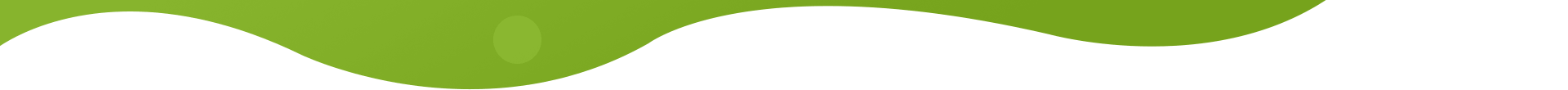Stats #
- LinkedIn actually outperforms both email marketing and cold calling when it comes to lead generation.
- LinkedIn Messaging, which has been proven to be three times more effective than email.
- LinkedIn has 700+ million users and growing.
- 76 percent of B2B buyers prefer to work with recommendations from their professional network.
- 90 percent of C-level executives say they never reply to cold calls or cold emails.
LinkedIn vs email marketing vs phone calls #
- Cold outreach via Linkedin: 30%+ successful rate
- Cold calling: 20% successful rate
- Email template campaigns: 5 % success rate
How to prepare for prospecting on Linkedin #
What you need:
- A LinkedIn account, ideally a premium account (to send messages outside of your LinkedIn connection network).
- Keep in mind that if you want to directly message LinkedIn users that you’re not already connected with, you will need to be a LinkedIn Premium user or purchase InMail credits. Any LinkedIn member can include a message with a connection request for free, but those messages are limited to 300 characters, and the recipient can decline your connection request without ever reading your message.
- Somewhere to keep track of your employer prospects – Prospecting Spreadsheet
Inspire Credibility #
In order to establish visibility online you need to optimize your professional profile, be an active participant in your industry and engage in discussions.
Create a thoughtful headline #
If there’s one sentence on your profile that you want to be really thoughtful about, it is probably this – the headline.
The reason is simple: the headline appears everywhere – in the news feed, search results, LinkedIn inbox, “Recommended to connect with” feature, “Who has viewed my profile” feature etc.
A good headline conveys what is it that you can do for the reader in 6- 8 words.
Use a professional photograph #
Display pictures remove anonymity and add a human touch to what could otherwise be a cold exchange. It helps your viewers know that they’re dealing with a real person and they are more likely to engage in a conversation with a friendly face.
In fact, just adding a professional picture to your profile increase its number of views by 11%.
Write a memorable summary #
The summary is the text that appears immediately below the connect/message button.
Typically, LinkedIn shows a 300 character snippet – which can be expanded on clicking. It is important that your first 1-2 sentences in the summary draw attention and invite the user to read more.
Build your initial network #
The number of connections you possess on LinkedIn also reflects the credibility of your profile. Nothing screams “newbie” than a profile with 20-30 connections. Rather, you want to be able to show off your network.
Begin by connecting with everyone you know – your friends, classmates, alumni, colleagues etc. Your existing network is a good starting point to make more important and relevant connections as you progress in your LinkedIn journey.
Enhance Visibility #
Join and stay active on relevant groups #
LinkedIn, with over 700 million users is a great place to network with potential employers. Join groups that are relevant to your employer prospects. You can join up to 50 groups on LinkedIn.
Participate in discussions, lend your expertise to benefit the conversation and display your interest.
Discuss the problems facing employers and offer possible solutions – without necessarily directly pitching WIL. Meet the needs of the prospect first, selling second. Sell the problem and the solution, not the product.
The more you project yourself out there, the higher will be the number of connections reaching out to you.
If you are part of groups you are able to communicate directly with anyone.
LinkedIn Messaging allows you to communicate with other LinkedIn members that you’re connected to. On LinkedIn, you can only message your 1st-degree connections (and, within group pages, fellow group members) for free. If you aren’t connected, you always have the option to send an InMail to another LinkedIn member.
Share content #
Sharing content that is relevant to employers in your industry is a great way to stay visible among prospects.
It is not just about dropping links in your feed or in groups, it is also about offering your own point of view – so that you can get a conversation started.
Publish content #
Publish original content – content that articulates your learnings, expertise and can help position yourself as a thought leader. Follow news about your prospect’s business. Connect with prospects to understand their LinkedIn activity and what they care about. Find and share interesting content with your prospects.
- The best channel to do B2B prospecting is LinkedIn, due to the large number of active decision-makers that can be reached.
- A published article on LinkedIn stays there forever and builds momentum over time.
- How-to posts get almost 2x as many views as question posts.
Content Ideas #
- Research, reports or articles
- Labour market trends
- Resource economy to a skills-based economy
- Post-pandemic impacts
- Automation
- The future of work
- Ace-WIL survey content
- Brainstorm research
- WIL research
- Why WIL is good for business
- What is WIL
- Short stories from real examples
- Re-purpose content published from CEWIL, Ace-WIL, BHER, Conference Board of Canada
- Why WIL – for employers
- How do I engage the process at your institution?
- Stories from the field
- Student/Employer WIL experience – Student perspective
- Student/Employer WIL experience – Employer perspective
- Student career success stories – from WIL to landing a great job
- WIL/Co-op employer of the year
- Featured applied learning research projects
- Featured capstone projects
- Feature different portfolio programs & skills
- Supporting content or resources for prospective employers
- Employer tips for participating in career fair
- Employer tips for virtual on-boarding
- Best practices for mentorship during a WIL placement
- Employer WIL Checklist
- Employer Guide to hiring (portfolio) students
- Employer Guide to funding
- Your WIL department’s news & events
- Webinars, presentations
- Info sessions
- Mock interviews
- Micro and macro career fairs
- Important dates to post opportunities
- Call for capstone partners
- Call for alumni panelists
Build Relationships Strategically #
Building a solid presence, creating credibility and visibility increase the chances of employer prospects finding you. At the same, it is important to proactively reach out to prospects who you can help and start a conversation with them.
The ability to focus on the right people and companies daily is what separates those who prospect smarter.
- Search and find the right organizations and people efficiently.
- Keep track of leads and existing relationships.
- Prioritize the right companies and prospects.
Search for employer prospects #
Organize your prospecting spreadsheet before you start searching for prospects. Based on your student needs, your portfolio and gaps in your employer database decide what targeting method you are going to use (skills, hiring, alumni or industry-specific).
In summary, during prospecting you need to:
- Generate lists of leads and populate your portfolio Prospecting Spreadsheet.
- Reach out to the employer lead and focus on their needs before you pitch what you want from them.
- Use linkedIn messenger to request a connection and add a short message with your request.
- If you have a premium version of LinkedIn you can send a longer message using InMail.
- Ask if they want to learn more.
- Qualify the employer lead based on if they respond to your initial message and seem interested in hearing more about your services.
- Schedule a meeting.
How to search for prospects #
LinkedIn’s search capabilities were changed not that long ago making it difficult, if not impossible to do broad company, sector and job title searches. They are making you pay for this service by purchasing LinkedIn Sales Navigator. The suggested way to do your initial prospect searching (of LinkedIn) is by using Google and Boolean search operators.
Advanced Google searches using boolean search operators #
site:linkedin.com victoria, british columbia AND non-profit “HR manager” OR “HR advisor”
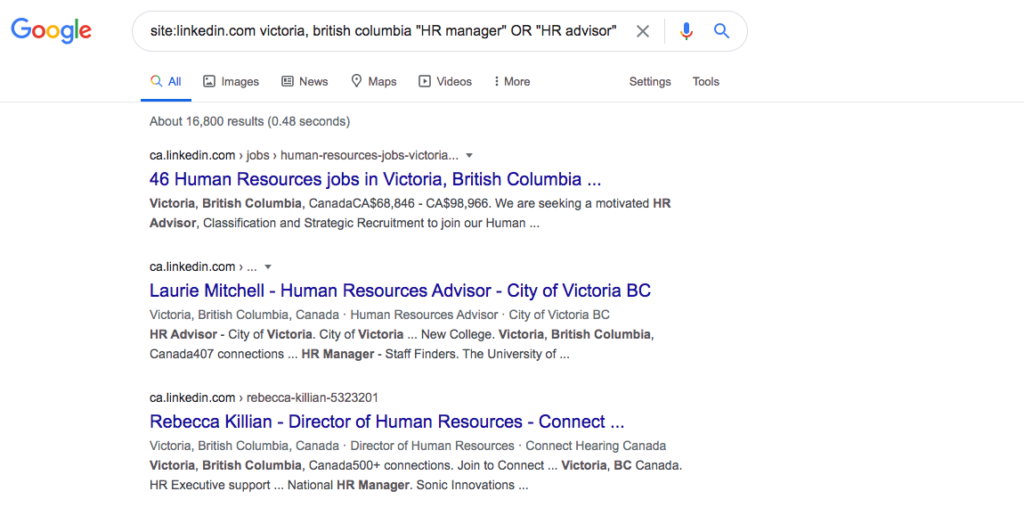
site:linkedin.com AND “non-profit organization” OR “community agency” victoria, british columbia
site:linkedin.com AND “non-profit” OR “community agency” victoria, british columbia
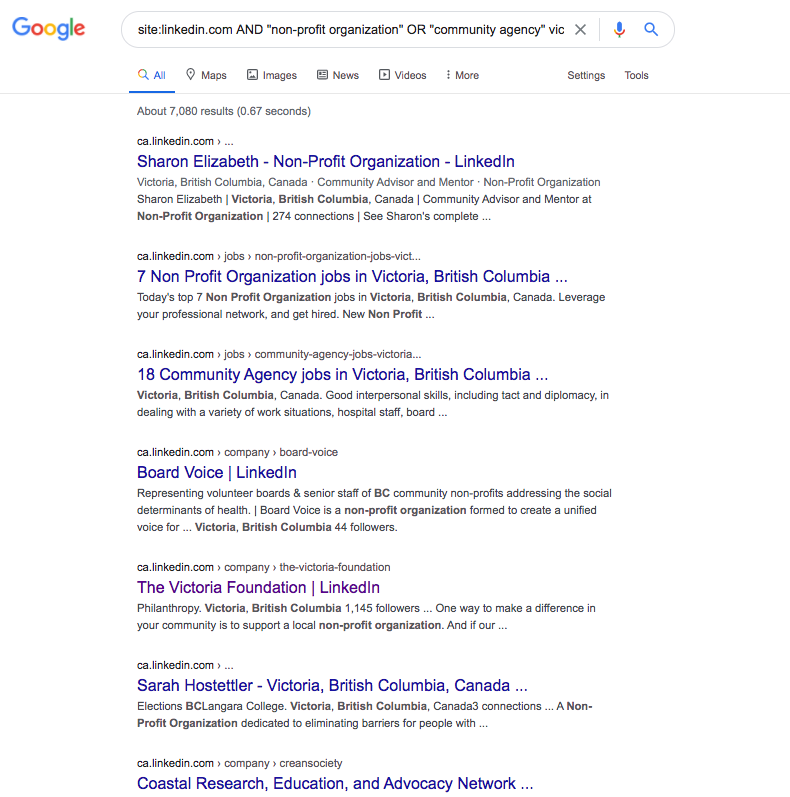
site:linkedin.com AND “engineering company” OR “engineering consulting company ” OR “engineering services company” victoria, british columbia
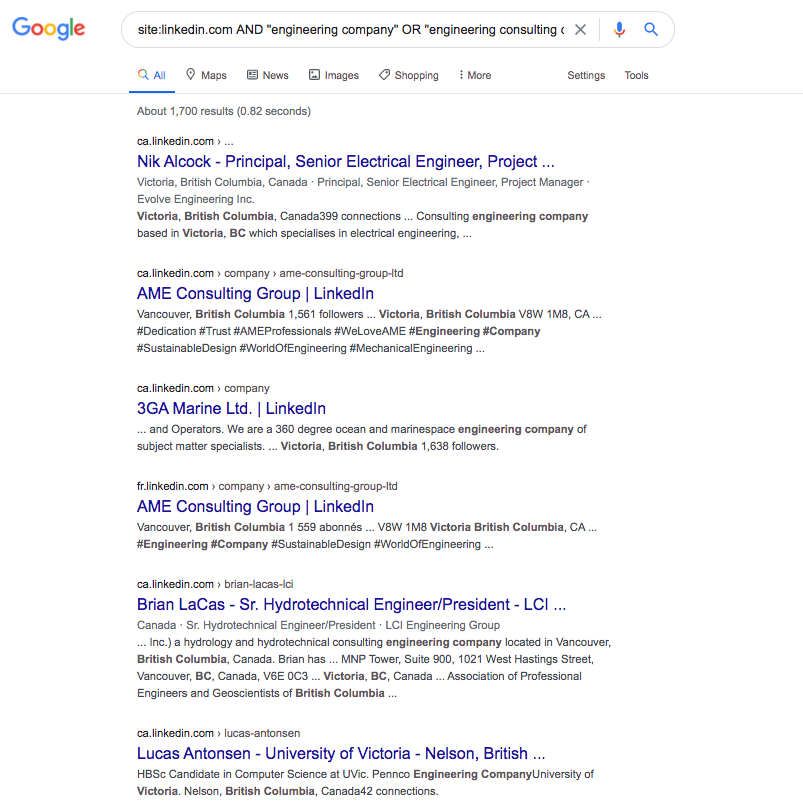
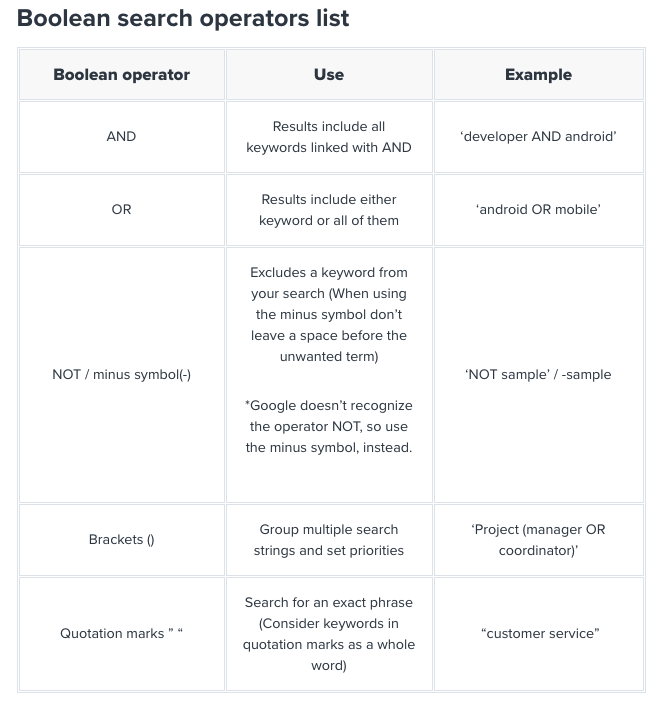
Basic search hacks boolean search operators #
- Quoted searches: For an exact phrase, enclose the phrase—without stop words like “by”, “in”, “with” etc.—in standard quotation marks. So when searching for a product manager, type “product manager”.
- NOT searches: You may want to exclude particular terms in a search query. Type that term with an uppercase “NOT” immediately before it. Type “marketing manager NOT content”.
- OR searches: You may want to include one or more terms in a search query. In that case, separate the terms with an uppercase “OR”. Type “sales OR marketing OR project manager”.
- AND searches: To narrow down results, use AND searches to include two or more terms in a list. Use the uppercase word “AND” as a separator. Type “manager AND director”. LinkedIn functions well enough without AND searches, but it’s helpful nevertheless.
- Parenthetical searches: Standard search formulas are more complex than OR, AND or NOT searches. To do a complex search, you can combine terms using parentheses. For example, to find people who have “Manager” in their profiles, or have both “marketing” and “division” in their profiles, type “Manager OR (marketing AND division)”.
More info about doing Boolean Search operators:
- https://www.lifewire.com/boolean-search-terms-google-1616810
- https://www.tribalimpact.com/blog/how-to-do-boolean-searches-on-linkedin
- https://www.socialtalent.com/blog/recruitment/what-boolean-search-operators-does-linkedin-support-a-sourcing-refresher
LinkedIn Basic Search for who is hiring #
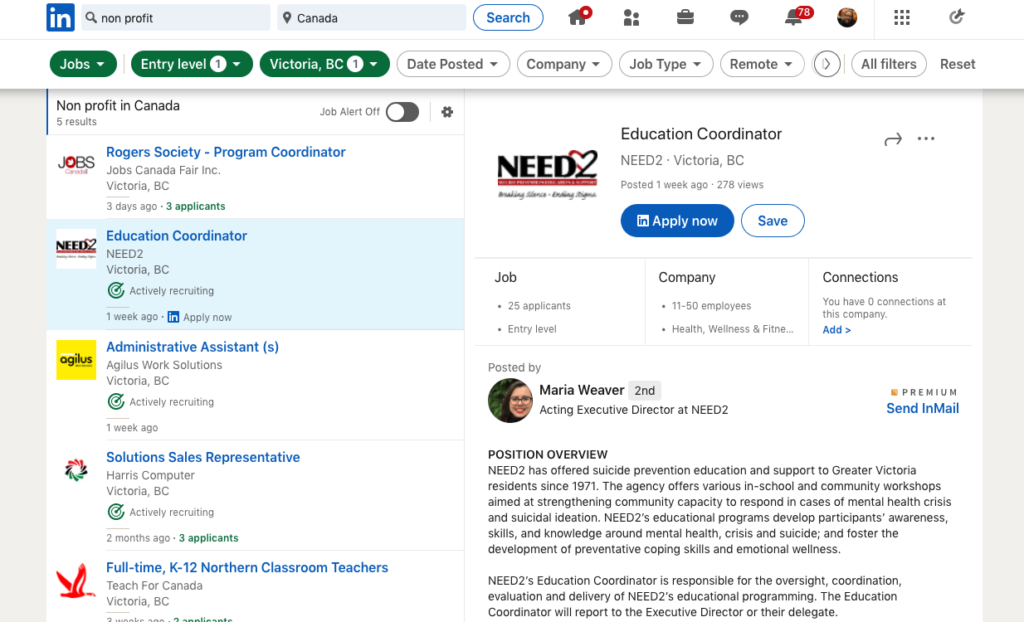
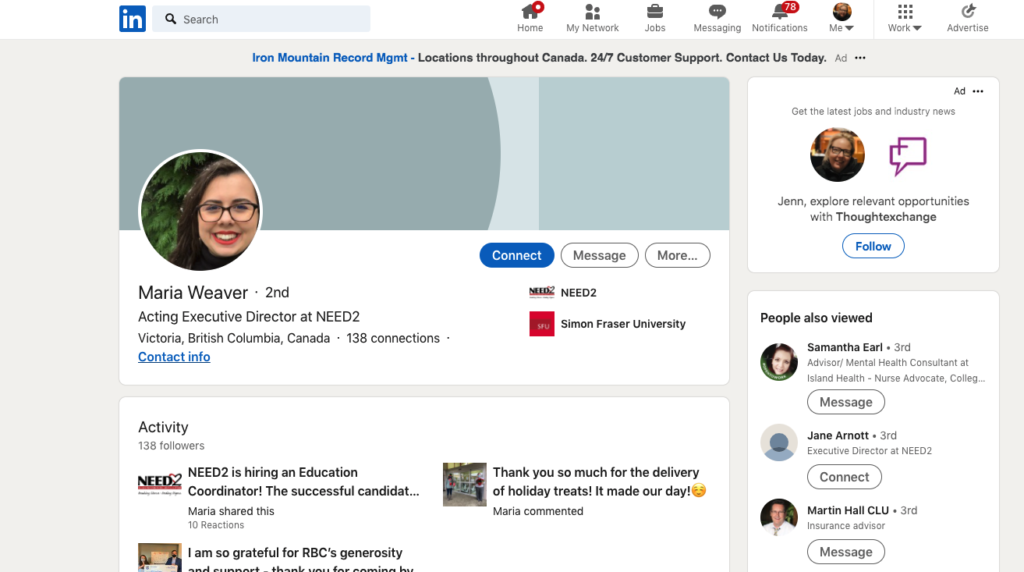
Steps to do B2B prospecting with a free LinkedIn account #
- Use advanced search techniques (see above) to find the type of organization and people you are looking for.
- Research the organization. Are they hiring? Is your portfolio of programs (students skills) a potential match with the organization?
- If you have a robust LinkedIn network you can freely reach out to your 1st degree connections.
- Make sure you check your database (Orbis) first to see if they are a current employer contact. Your message to this contact will be different if they are already in the system.
- Go to the profile of the individual you want to connect with in the organization (HR, business owners, CEO’s, directors, executive directors, managers and hiring agents) and message them directly.
- Think of LinkedIn messaging as instant messaging, not emailing. That means not sending paragraphs of text.
- As with cold emails or voicemails, the length of your message has a significant impact on whether or not the lead will reply.
- Your goal in your first cold LinkedIn message is to get the recipient to respond. That’s it. So keep your message short and to-the-point so your recipient actually reads it.
- Find common ground – the advantage of LinkedIn as an outreach channel is the amount of relevant information you can find about a person’s job role, work history, educational background, and interests. When you find a potential employer contact the first thing you should do is scan through their profile to find some common ground between yourself and the person you’re messaging.
If the person is not a 1st degree contact:
- Use linkedIn messenger to request a connection and add a short message with your request.
- If you have a premium version of LinkedIn you can send a longer message using InMail.
- Ask if they want to learn more.
- You need to wait until you receive acceptance of your connection request.
For each step you pass through you will also remove those prospects who actively decline more information. Which in itself makes your list of people to call shorter but much more relevant.
This method is free and will only cost you a few hours every week, but it will keep your pipeline constantly full of new employer prospects to talk to.
B2B prospecting with a premium LinkedIn account #
Using a premium account you are able to send LinkedIn messages to anyone. Meaning they do not need to be one of your first degree connections and you won’t have to wait until they accept a connection request.
- Start by going to your first-degree connection’s profile.
- On the “highlights” section click on “mutual connections”.
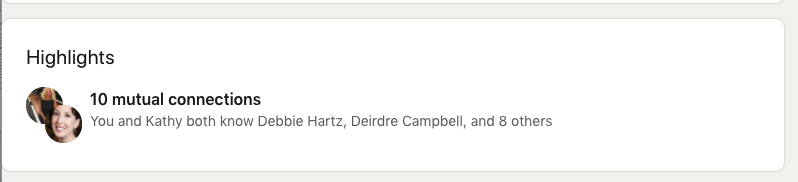
- This is a list of your second degree connections with this person.
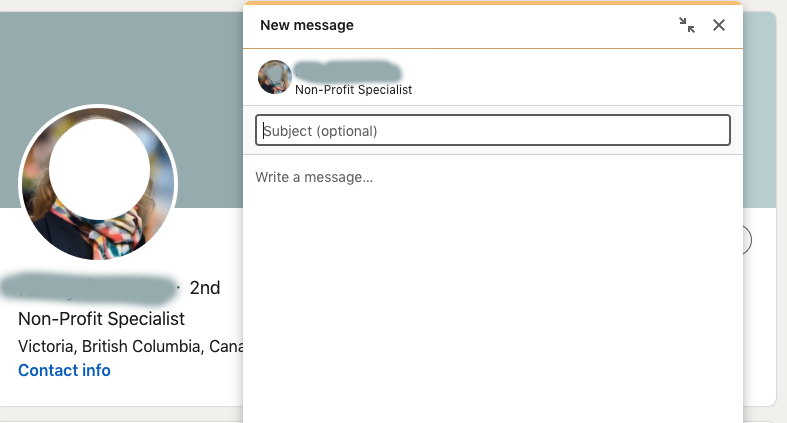
- Click on “Message” and an InMail message box appears.
- Send your carefully crafted message using InMail.